At the bottom of your profile, you’ll be able to see a set of times, which is your availability for viewings or valuations. Customers will be able to request viewings or valuations dependent upon your availability.
It’s important that you set these correctly – if they are set to the wrong times, then customers will be able to book these times. Unless you want to do a valuation at 3am, then we recommend checking these times.
You’ll have 3 different schedule types to choose from: (merge the 3 screenshots together for each time slot)
- Every day:
- Enter a common time of availability which will then be applied Monday to Sunday e.g. 9am-5pm Mon-Sun
- Weekdays:
- Enter a common time of availability which will then be applied Monday to Friday e.g. 9am-5pm Mon-Fri
- Custom:
- Edit availability for each individual day. For example, Monday’s times can be different to that of Tuesday.
- Add another time-block to your schedule if necessary; so, for example, no one can book during your lunch hour.
How to edit these times:
1. To edit profile, choose "Profile" from main menu:
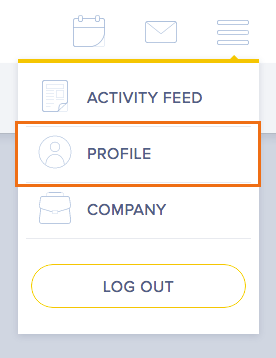
2. Click pen icon in the top right corner to edit your profile:
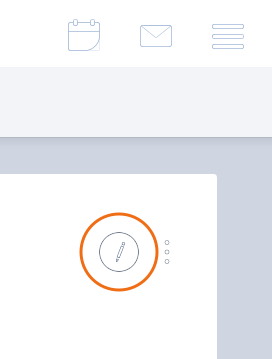
3. Edit your availability times as shown below. You can also add another time-block to your schedule if it necessitates. For example, the image below shows that agent available on Monday between 08:00-10:00 and 12:00-17:00. That means that you will not be available for customer bookings between 10:00-12:00 during the working day. Remember to click the tick on the right-hand side to confirm the time changes.

4. Finally, confirm your current password and enter "save".