They cannot be altogether deleted, but they can be disabled from accessing OneDome. Only the superuser can disable staff from a branch.
To disable a staff member, the superuser must go to the company information, and then to the relevant branch.
Then simply click on the three vertical dots by the staff member’s name and click “Terminate”. This will stop them from being able to access OneDome or receive any notifications.
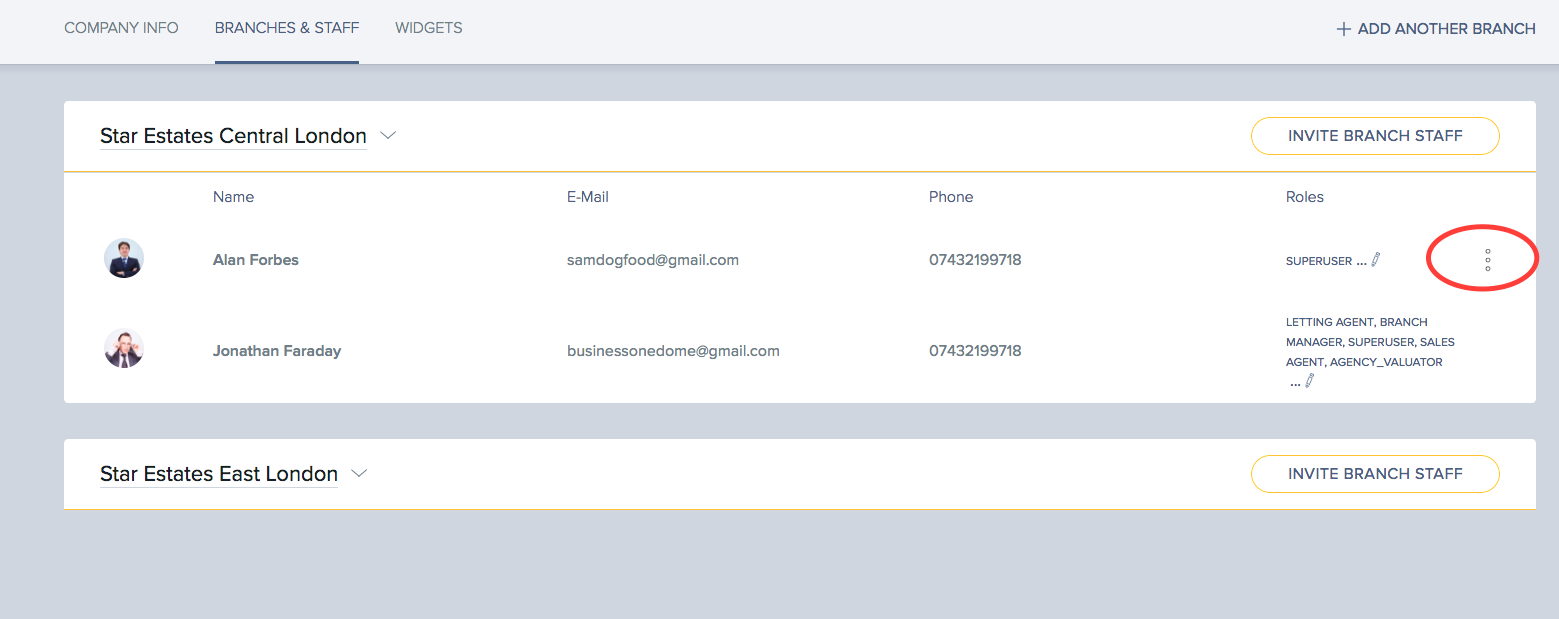
Below is a video to further illustrate just how simple it is to activate & disable a user's account: